
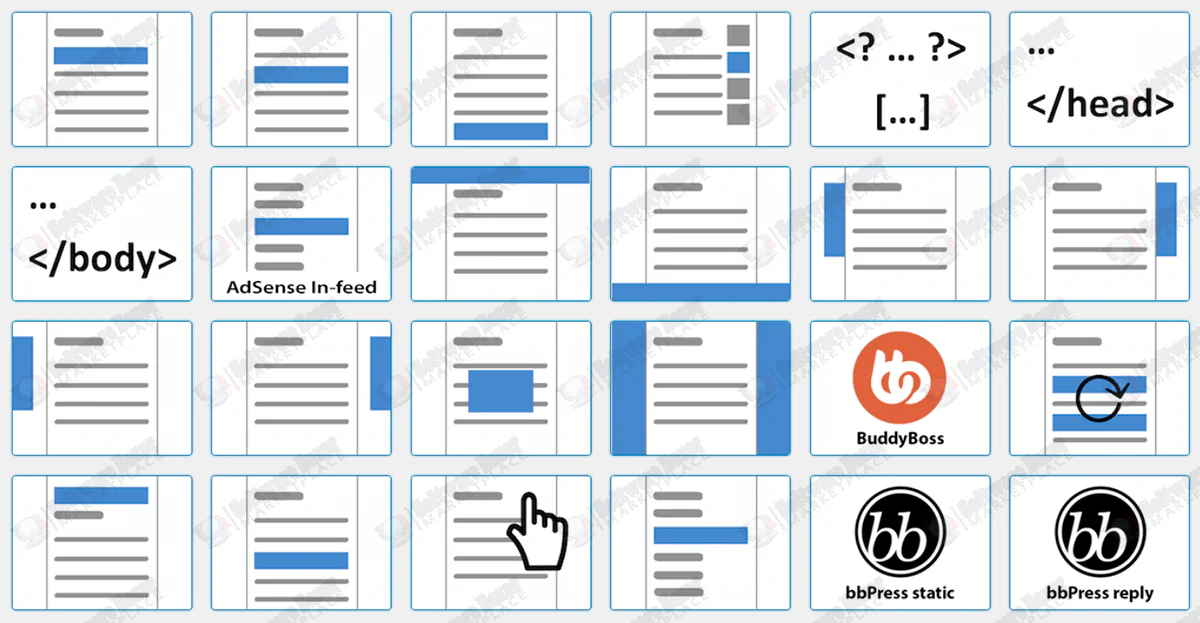
The Advanced Ads PopUp and Layer Ads add-on allows you to display ads in dynamic pop-up or layered formats that appear over your content. This can be used for monetizing with high-impact ads, or for displaying other content like promotions, announcements, or email signup forms.
The add-on offers flexible timing and triggers, customizable design options, and methods for managing user experience.
Key features of PopUp and Layer Ads
How to set up PopUp and Layer Ads
Published:
Sep 07, 2025 17:35 PM
Version:
v2.0.0
Category:
High Resolution:
YesFiles Included:
Tags: